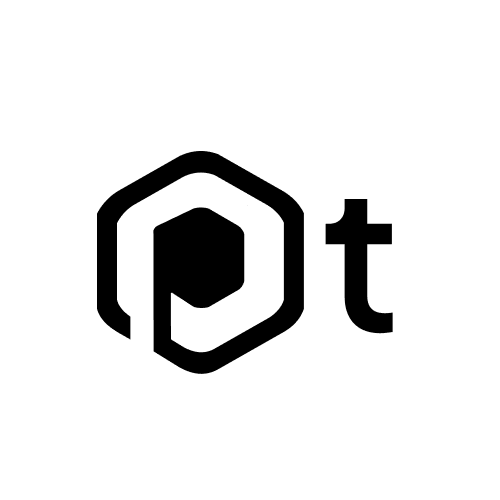Landing pages are the secret weapon of successful online marketing. Whether you’re selling a product, promoting an event, offering a free resource, or building your email list, a landing page can make the difference between a visitor bouncing away and a lead converting.
But here’s the truth: a high-converting landing page isn’t just about throwing text and images together. It’s about strategy, design, psychology, and optimization.
In this complete guide, you’ll learn how to create a landing page in 13 easy steps — with proven strategies, actionable tips, and best practices to boost conversions.
Why Landing Pages Matter
Before we dive into the steps, let’s be clear about why landing pages are a big deal:
-
Focused Goal: Unlike a homepage, which has many links and distractions, a landing page focuses on a single action (sign-up, purchase, download, etc.).
-
Higher Conversions: According to HubSpot, landing pages can increase conversion rates by up to 55% compared to sending traffic to a generic page.
-
Better ROI: Every marketing campaign — whether on Google Ads, social media, or email — works better when traffic lands on a dedicated, optimized page.
-
Tracking and Testing: Landing pages make it easier to track specific campaign performance and run A/B tests.
Step 1: Define Your Goal
Every landing page needs one clear objective.
Ask yourself:
-
What do I want visitors to do?
-
Is it to buy a product, register for a webinar, download a free eBook, or join a mailing list?
Example:
If you’re running a paid Facebook ad for a webinar, your landing page’s single goal should be “Get people to register”, not also to sell them another product or link them to your blog.
Pro Tip: Avoid multiple CTAs (calls-to-action). Too many options dilute focus and reduce conversions.
Step 2: Understand Your Audience
You can’t persuade someone if you don’t know what they want.
Key questions to ask:
-
Who is my ideal visitor?
-
What problem are they trying to solve?
-
What’s their biggest pain point?
-
What words or tone will connect with them?
Example:
If your audience is small business owners struggling with social media marketing, your landing page should focus on saving time, reducing stress, and increasing results, rather than technical jargon.
Pro Tip: Use market research tools like Google Trends, AnswerThePublic, or customer surveys to shape your messaging.
Step 3: Craft a Compelling Headline
Your headline is the first thing people see — and often the deciding factor on whether they’ll read more or leave.
A strong headline should:
-
State the benefit clearly
-
Be specific
-
Spark curiosity or urgency
Example:
❌ “Sign Up for Our Course”
✅ “Learn Graphic Design in 30 Days — No Experience Needed”
Pro Tip: Spend time crafting multiple headline variations and test them. Your headline can make or break conversions.
Step 4: Write Persuasive Copy
Good landing page copy is clear, direct, and benefit-driven.
Structure your copy like this:
-
Problem: Acknowledge your audience’s pain point.
-
Solution: Present your product/service as the solution.
-
Benefits: Explain how their life will improve.
-
Proof: Add testimonials, reviews, or statistics.
-
Call to Action: Tell them what to do next.
Example:
Instead of: “Our software has many features,”
Say: “Save 10+ hours a week with automated invoicing — so you can focus on growing your business.”
Step 5: Use Eye-Catching Visuals
Images and videos help your visitors imagine the benefits of your offer.
Best practices:
-
Use high-quality images (avoid blurry stock photos).
-
Show your product in action or before-and-after results.
-
Add a short explainer video for complex products.
Pro Tip: Faces in images can increase emotional connection and trust.
Step 6: Design for Simplicity
Your landing page design should guide the visitor toward the goal without distractions.
Design tips:
-
Use ample white space so your content breathes.
-
Keep text blocks short for easy scanning.
-
Limit navigation — remove the main menu if possible.
-
Highlight your CTA button with a contrasting color.
Example:
If your site’s colors are blue and white, a bright orange “Sign Up Now” button will stand out.
Step 7: Create a Powerful Call-to-Action (CTA)
Your CTA is where the magic happens — it’s the button or link that gets the conversion.
Tips for a high-converting CTA:
-
Use action-oriented words: “Get Started,” “Download Now,” “Reserve My Spot.”
-
Make it visible — above the fold and repeated on the page.
-
Keep it short — 2–5 words max.
-
Match the promise in your headline.
Example:
Instead of: “Submit”
Say: “Start My Free Trial”
Step 8: Build Trust with Social Proof
People trust other people’s experiences more than your claims.
Ways to add social proof:
-
Testimonials from happy customers
-
Logos of companies you’ve worked with
-
Case studies showing results
-
Star ratings and review snippets
-
User count (“Join 5,000+ marketers already using this tool”)
Pro Tip: Always use real names and photos for testimonials to boost credibility.
Step 9: Optimize for Mobile
More than half of web traffic comes from mobile devices. If your landing page looks bad on a phone, you’re losing conversions.
Mobile optimization checklist:
-
Use responsive design
-
Keep forms short and easy to fill
-
Make CTA buttons large enough to tap
-
Avoid heavy images that slow loading
Step 10: Keep Forms Short
If your landing page includes a sign-up form, keep it simple. The more fields you ask for, the fewer people will complete it.
Best practice:
-
Ask for only essential information (e.g., name and email)
-
Use multi-step forms if you need more details later
-
Offer autofill options for convenience
Step 11: Load Fast
A slow-loading page kills conversions. Research shows that a 1-second delay can reduce conversions by 7%.
Speed tips:
-
Compress images
-
Minimize scripts
-
Use a fast hosting provider
-
Enable caching
Step 12: Test and Optimize
Never assume your first version is the best. Use A/B testing to compare different headlines, images, or CTA buttons.
What to test:
-
Headline variations
-
Button colors and text
-
Form length
-
Different hero images
Pro Tip: Use tools like Google Optimize, Unbounce, or Optimizely for split testing.
Step 13: Track Results
Measure your landing page’s performance to improve over time.
Metrics to track:
-
Conversion rate
-
Bounce rate
-
Average time on page
-
Traffic sources
Use Google Analytics and your marketing platform’s built-in reports to see what’s working.
Common Landing Page Mistakes to Avoid
-
Too much text or cluttered design
-
Multiple CTAs causing distraction
-
Overly generic headlines
-
No clear value proposition
-
Ignoring mobile optimization
Creating a landing page is more than just putting content online — it’s about understanding your audience, presenting a clear offer, and removing every obstacle to conversion.
By following these 13 easy steps, you can build landing pages that not only look great but also turn visitors into customers, subscribers, and loyal fans.
Remember, the most successful marketers are always testing, learning, and improving. Your next landing page could be your highest-converting one yet.